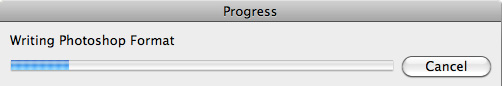 As mentioned on yesterday’s Circuitous Conversations podcast, Lloyd over at macperformanceguide.com posted some news that Adobe has released a plugin for Photoshop CS5 which turns off the lossless data compression in PSD files. Why would you want to do this? Well, Photoshop’s compression routines are single threaded which means they’re only using one of the 4 or 6 or 8 or 12 cores you paid good money for. That means that saving big files with a lot of layers can take a long long time.
As mentioned on yesterday’s Circuitous Conversations podcast, Lloyd over at macperformanceguide.com posted some news that Adobe has released a plugin for Photoshop CS5 which turns off the lossless data compression in PSD files. Why would you want to do this? Well, Photoshop’s compression routines are single threaded which means they’re only using one of the 4 or 6 or 8 or 12 cores you paid good money for. That means that saving big files with a lot of layers can take a long long time.
I do a fair bit of composite and retouching work to my images and my PSD files are often a gigabyte or more. This meant that when I hit save I can go use the bathroom and refill my glass of water because it’s going to take 30 seconds or more to save the file out. A similar thing happens when opening them as well, though it’s more like 10 seconds there.
The thing is that most of the time is spent doing the actual number crunching compression on the image and not, as you would think, writing it to the hard drive. So if you use this plugin to turn off the compression, Photoshop just saves it right to the disk. What used to take 30 seconds now takes 10 or less. It’s a huge improvement and greatly improves one of the only bottlenecks in my workflow.
Quick aside: You’ve been able to do a similar trick by using uncompressed TIFF as your file format, but for some reason I’ve always felt more comfortable using PSD for my layered documents. That said, TIFF is the default choice when you’re exporting from Lightroom into Photoshop. Something I’ve ever gotten a good answer about.
“This is great news! I’ll go install it right now!”, you say. Well, you never get something for nothing, and the price of all this speed is that your files will be bigger. Lloyd says he’s averaging about 40% bigger. I’ve faired a bit worse and the handful of images I’ve resaved since installing the extension are almost twice the size that they were. That said, hard drives are cheap and I will gladly take double sized files if they load and save three times faster.
